Products
Boosting Approval Rate Accuracy with Retry Deduplication
May 11, 2023
May 11, 2023

Grace Greenwood
Grace Greenwood
Grace Greenwood



Any business looking for baseline insight into their payment processing performance likely keeps a keen eye on their approval rates. Approval rate—calculated by dividing your total attempted transaction count by your total approved transaction count—tells you the percentage of transactions initiated in your system that actually put money in your pockets.
Unfortunately, approval rate on its own isn’t a perfect metric; sometimes you need to clean up your payments data a bit to ensure it tells you the most accurate story about your customers and their successful transaction attempts. Only with this additional clarity can you hone in on the real issues in your processing that might be causing recoverable declines. One such method of data clarification is known as retry deduplication.
The Noise of Retries
Retry deduplication refers to the process of removing unsuccessful retry attempts of the exact same transaction made with the exact same payment method from your count of total and declined attempted transactions. Identical retries of this sort occur for all kinds of reasons, such as:
A customer re-attempts the same card multiple times because they don’t understand why it was rejected
You employ a subscription retry strategy that automatically retries the same vaulted card credentials every X number of days until it succeeds
As a part of your transaction fallback or routing logic, you always retry failed transactions with each of your individual processors
You experience a fraud attack from a bot that runs batches of cards repeatedly to check for card balances
Regardless of the reason, when you retry the same transaction over and over—and it fails for the same reason each time—those failures create noise in your payments data. This additional noise drives down your approval rate and makes a single issue with one customer appear as a wider spread problem. Retry deduplication removes all the failed retries that ultimately resulted in a successful transaction from your payments data, allowing you to focus your efforts only on the true declines that may be recoverable.
Retry Deduplication in Action
Let’s think about how retry deduplication could play out for your business:
Your customer Joe attempts a transaction and enters the CVV code of his credit card incorrectly. He doesn’t understand why the transaction failed and attempts it again three more times—receiving a failure each time. He eventually realizes his mistake, fixes the typo, and successfully completes the purchase. This one customer attempted five identical transactions: four transactions were declined with the decline reason code of decline_cvv_negative and one transaction succeeded. On that same day, you processed 95 other transactions, 10 of which failed.
If you didn’t apply retry deduplication to your transaction data, you’d include all five of Joe’s transaction attempts and all four declines in your approval rate calculations. As such, your approval rate for the day in question would be 86%:
(100 attempted transactions - 14 declined transactions) / 100 attempted transactions = 86%
If you did apply retry deduplication, the four decline_cvv_negative transaction declines would not count toward your total transaction attempts or declines; only the successful transaction matters. Taking this into consideration, your approval rate would be 89%:
(96 attempted transactions - 10 declined transactions)/96 attempted transactions = 89.6%)
Effectively, you’ve added nearly 4% to your total approval rate, because those declined transaction attempts aren’t actually problems your business needs to address. They were customer errors that were remedied by the customer and resulted in a successful sale. You don’t need to focus your business efforts here, so remove them from your approval rate calculation!
The Retry Deduplication Filter in Peacock
Deduplicating retries in your transaction data has never been easier than it is with Peacock by Pagos. This incredible tool not only ingests and aggregates your transaction data from multiple sources to generate data visualizations of your overall payments performance, but it also includes built-in filter options for honing in on specific segments of your business. One such filter is, of course, retry deduplication.
You can apply the retry deduplication filter to all standard and custom dashboards in your Peacock service panel or to individual charts in custom dashboards. Once selected, the filter updates your data visualizations on the front end to exclude any duplicate transaction retries. On the back end, Peacock executes this action by following these rules:
Duplicate transactions are those for which all of the following information is identical:
Card information (BIN + last four digits + card expiration date)
Transaction amount
Merchant account
Identical transactions must occur within 14 days of one another to be considered duplicate
If all duplicate transaction attempts are successful, include them all in the data visualizations
If there are approved and declined duplicate transaction attempts, only include the successful transactions in the data visualizations
If all duplicate transaction attempts are declined, only include the last transaction in the data visualization
Keep in mind, this logic doesn’t account for every single duplicate retry in your transaction data. Because it hinges on card information (BIN, last four digits of the card number, and the card expiration date), for example, it only serves to remove duplicate debit, credit, and prepaid card transactions from your dashboards; other payment methods aren’t considered. Additionally, if your payment processors fail to pass along all of the required card details with the transaction, Peacock won’t be able to identify the duplications.

Taking Action
Eliminating duplicate retry attempts cleans your payments data of excess noise that may distract from addressable issues in your processing model or even lead you to take the wrong actions. For example, it may look like declines due to decline_cvv_negative are hurting your approval rates, leading you to make UX changes on your checkout page; with retry deduplication, however, you may instead realize the majority of your real declines result from attempting transactions with expired vaulted cards and employing an account updater strategy is the better action to take.
If you are responsible for increasing approvals or decreasing declines, don’t waste your time considering transaction attempts that ultimately lead to successful sales. Instead, consider employing a retry deduplication strategy focused on complete and incomplete sales instead of attempted and declined transactions.
Any business looking for baseline insight into their payment processing performance likely keeps a keen eye on their approval rates. Approval rate—calculated by dividing your total attempted transaction count by your total approved transaction count—tells you the percentage of transactions initiated in your system that actually put money in your pockets.
Unfortunately, approval rate on its own isn’t a perfect metric; sometimes you need to clean up your payments data a bit to ensure it tells you the most accurate story about your customers and their successful transaction attempts. Only with this additional clarity can you hone in on the real issues in your processing that might be causing recoverable declines. One such method of data clarification is known as retry deduplication.
The Noise of Retries
Retry deduplication refers to the process of removing unsuccessful retry attempts of the exact same transaction made with the exact same payment method from your count of total and declined attempted transactions. Identical retries of this sort occur for all kinds of reasons, such as:
A customer re-attempts the same card multiple times because they don’t understand why it was rejected
You employ a subscription retry strategy that automatically retries the same vaulted card credentials every X number of days until it succeeds
As a part of your transaction fallback or routing logic, you always retry failed transactions with each of your individual processors
You experience a fraud attack from a bot that runs batches of cards repeatedly to check for card balances
Regardless of the reason, when you retry the same transaction over and over—and it fails for the same reason each time—those failures create noise in your payments data. This additional noise drives down your approval rate and makes a single issue with one customer appear as a wider spread problem. Retry deduplication removes all the failed retries that ultimately resulted in a successful transaction from your payments data, allowing you to focus your efforts only on the true declines that may be recoverable.
Retry Deduplication in Action
Let’s think about how retry deduplication could play out for your business:
Your customer Joe attempts a transaction and enters the CVV code of his credit card incorrectly. He doesn’t understand why the transaction failed and attempts it again three more times—receiving a failure each time. He eventually realizes his mistake, fixes the typo, and successfully completes the purchase. This one customer attempted five identical transactions: four transactions were declined with the decline reason code of decline_cvv_negative and one transaction succeeded. On that same day, you processed 95 other transactions, 10 of which failed.
If you didn’t apply retry deduplication to your transaction data, you’d include all five of Joe’s transaction attempts and all four declines in your approval rate calculations. As such, your approval rate for the day in question would be 86%:
(100 attempted transactions - 14 declined transactions) / 100 attempted transactions = 86%
If you did apply retry deduplication, the four decline_cvv_negative transaction declines would not count toward your total transaction attempts or declines; only the successful transaction matters. Taking this into consideration, your approval rate would be 89%:
(96 attempted transactions - 10 declined transactions)/96 attempted transactions = 89.6%)
Effectively, you’ve added nearly 4% to your total approval rate, because those declined transaction attempts aren’t actually problems your business needs to address. They were customer errors that were remedied by the customer and resulted in a successful sale. You don’t need to focus your business efforts here, so remove them from your approval rate calculation!
The Retry Deduplication Filter in Peacock
Deduplicating retries in your transaction data has never been easier than it is with Peacock by Pagos. This incredible tool not only ingests and aggregates your transaction data from multiple sources to generate data visualizations of your overall payments performance, but it also includes built-in filter options for honing in on specific segments of your business. One such filter is, of course, retry deduplication.
You can apply the retry deduplication filter to all standard and custom dashboards in your Peacock service panel or to individual charts in custom dashboards. Once selected, the filter updates your data visualizations on the front end to exclude any duplicate transaction retries. On the back end, Peacock executes this action by following these rules:
Duplicate transactions are those for which all of the following information is identical:
Card information (BIN + last four digits + card expiration date)
Transaction amount
Merchant account
Identical transactions must occur within 14 days of one another to be considered duplicate
If all duplicate transaction attempts are successful, include them all in the data visualizations
If there are approved and declined duplicate transaction attempts, only include the successful transactions in the data visualizations
If all duplicate transaction attempts are declined, only include the last transaction in the data visualization
Keep in mind, this logic doesn’t account for every single duplicate retry in your transaction data. Because it hinges on card information (BIN, last four digits of the card number, and the card expiration date), for example, it only serves to remove duplicate debit, credit, and prepaid card transactions from your dashboards; other payment methods aren’t considered. Additionally, if your payment processors fail to pass along all of the required card details with the transaction, Peacock won’t be able to identify the duplications.

Taking Action
Eliminating duplicate retry attempts cleans your payments data of excess noise that may distract from addressable issues in your processing model or even lead you to take the wrong actions. For example, it may look like declines due to decline_cvv_negative are hurting your approval rates, leading you to make UX changes on your checkout page; with retry deduplication, however, you may instead realize the majority of your real declines result from attempting transactions with expired vaulted cards and employing an account updater strategy is the better action to take.
If you are responsible for increasing approvals or decreasing declines, don’t waste your time considering transaction attempts that ultimately lead to successful sales. Instead, consider employing a retry deduplication strategy focused on complete and incomplete sales instead of attempted and declined transactions.
Any business looking for baseline insight into their payment processing performance likely keeps a keen eye on their approval rates. Approval rate—calculated by dividing your total attempted transaction count by your total approved transaction count—tells you the percentage of transactions initiated in your system that actually put money in your pockets.
Unfortunately, approval rate on its own isn’t a perfect metric; sometimes you need to clean up your payments data a bit to ensure it tells you the most accurate story about your customers and their successful transaction attempts. Only with this additional clarity can you hone in on the real issues in your processing that might be causing recoverable declines. One such method of data clarification is known as retry deduplication.
The Noise of Retries
Retry deduplication refers to the process of removing unsuccessful retry attempts of the exact same transaction made with the exact same payment method from your count of total and declined attempted transactions. Identical retries of this sort occur for all kinds of reasons, such as:
A customer re-attempts the same card multiple times because they don’t understand why it was rejected
You employ a subscription retry strategy that automatically retries the same vaulted card credentials every X number of days until it succeeds
As a part of your transaction fallback or routing logic, you always retry failed transactions with each of your individual processors
You experience a fraud attack from a bot that runs batches of cards repeatedly to check for card balances
Regardless of the reason, when you retry the same transaction over and over—and it fails for the same reason each time—those failures create noise in your payments data. This additional noise drives down your approval rate and makes a single issue with one customer appear as a wider spread problem. Retry deduplication removes all the failed retries that ultimately resulted in a successful transaction from your payments data, allowing you to focus your efforts only on the true declines that may be recoverable.
Retry Deduplication in Action
Let’s think about how retry deduplication could play out for your business:
Your customer Joe attempts a transaction and enters the CVV code of his credit card incorrectly. He doesn’t understand why the transaction failed and attempts it again three more times—receiving a failure each time. He eventually realizes his mistake, fixes the typo, and successfully completes the purchase. This one customer attempted five identical transactions: four transactions were declined with the decline reason code of decline_cvv_negative and one transaction succeeded. On that same day, you processed 95 other transactions, 10 of which failed.
If you didn’t apply retry deduplication to your transaction data, you’d include all five of Joe’s transaction attempts and all four declines in your approval rate calculations. As such, your approval rate for the day in question would be 86%:
(100 attempted transactions - 14 declined transactions) / 100 attempted transactions = 86%
If you did apply retry deduplication, the four decline_cvv_negative transaction declines would not count toward your total transaction attempts or declines; only the successful transaction matters. Taking this into consideration, your approval rate would be 89%:
(96 attempted transactions - 10 declined transactions)/96 attempted transactions = 89.6%)
Effectively, you’ve added nearly 4% to your total approval rate, because those declined transaction attempts aren’t actually problems your business needs to address. They were customer errors that were remedied by the customer and resulted in a successful sale. You don’t need to focus your business efforts here, so remove them from your approval rate calculation!
The Retry Deduplication Filter in Peacock
Deduplicating retries in your transaction data has never been easier than it is with Peacock by Pagos. This incredible tool not only ingests and aggregates your transaction data from multiple sources to generate data visualizations of your overall payments performance, but it also includes built-in filter options for honing in on specific segments of your business. One such filter is, of course, retry deduplication.
You can apply the retry deduplication filter to all standard and custom dashboards in your Peacock service panel or to individual charts in custom dashboards. Once selected, the filter updates your data visualizations on the front end to exclude any duplicate transaction retries. On the back end, Peacock executes this action by following these rules:
Duplicate transactions are those for which all of the following information is identical:
Card information (BIN + last four digits + card expiration date)
Transaction amount
Merchant account
Identical transactions must occur within 14 days of one another to be considered duplicate
If all duplicate transaction attempts are successful, include them all in the data visualizations
If there are approved and declined duplicate transaction attempts, only include the successful transactions in the data visualizations
If all duplicate transaction attempts are declined, only include the last transaction in the data visualization
Keep in mind, this logic doesn’t account for every single duplicate retry in your transaction data. Because it hinges on card information (BIN, last four digits of the card number, and the card expiration date), for example, it only serves to remove duplicate debit, credit, and prepaid card transactions from your dashboards; other payment methods aren’t considered. Additionally, if your payment processors fail to pass along all of the required card details with the transaction, Peacock won’t be able to identify the duplications.

Taking Action
Eliminating duplicate retry attempts cleans your payments data of excess noise that may distract from addressable issues in your processing model or even lead you to take the wrong actions. For example, it may look like declines due to decline_cvv_negative are hurting your approval rates, leading you to make UX changes on your checkout page; with retry deduplication, however, you may instead realize the majority of your real declines result from attempting transactions with expired vaulted cards and employing an account updater strategy is the better action to take.
If you are responsible for increasing approvals or decreasing declines, don’t waste your time considering transaction attempts that ultimately lead to successful sales. Instead, consider employing a retry deduplication strategy focused on complete and incomplete sales instead of attempted and declined transactions.
Share this Blog Post
Share this Blog Post
Let's Chat on
Want to dig deeper into payments data, news, and insights? Have hot takes of your own?
We're talking all things payments on Reddit.
Latest Blog Posts
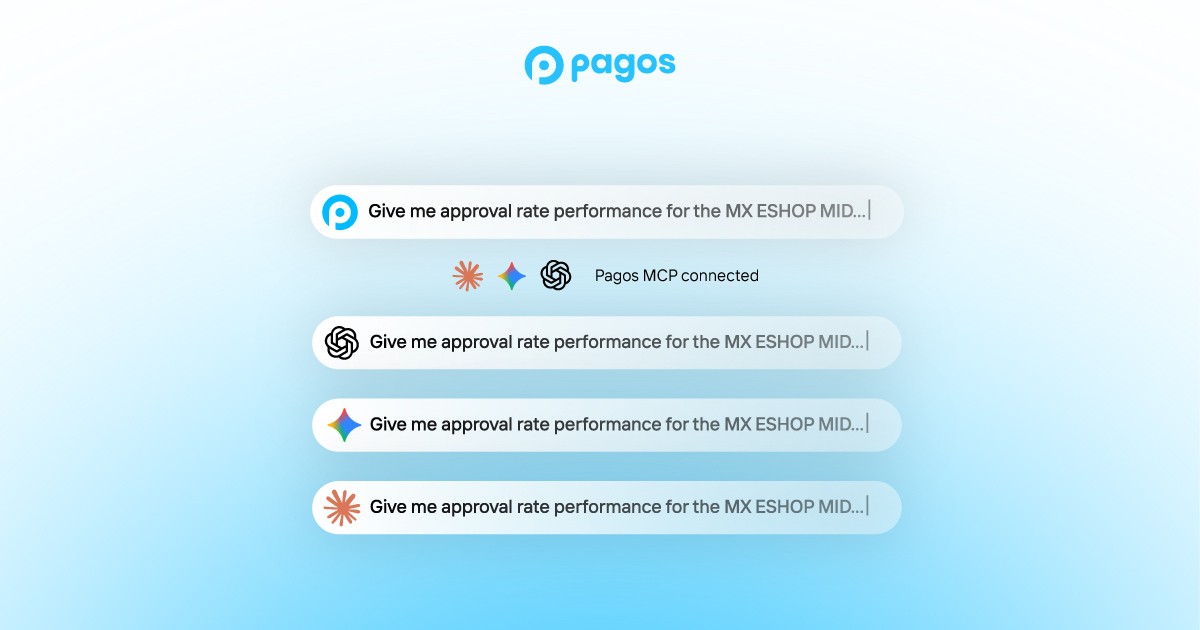
From Internal Experiment to Public Release: Bringing Conversational Payments Data to our Customers via MCP
From Internal Experiment to Public Release: Bringing Conversational Payments Data to our Customers via MCP
From Internal Experiment to Public Release: Bringing Conversational Payments Data to our Customers via MCP

Introducing the Real Talk Payments Podcast
Introducing the Real Talk Payments Podcast
Introducing the Real Talk Payments Podcast
Subscribe to our Blog
Subscribe to
our Blog
Subscribe to our Blog
By submitting, you are providing your consent for future communication in accordance with the Pagos Privacy Policy.
Let's Chat on
Let's Chat on
Want to dig deeper into payments data, news, and insights? Have hot takes of your own?
We're talking all things payments on Reddit.

