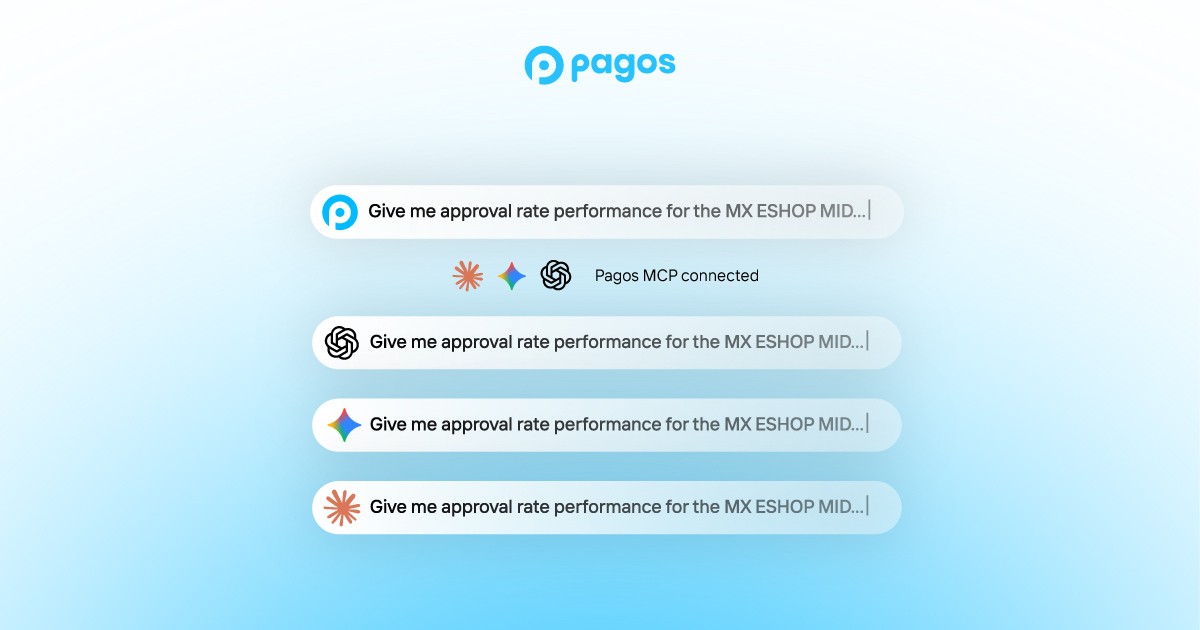Company
The Benefits of No-Code: Getting Data In and Out of Pagos


We talk about the benefits of our no-code connections a lot. No-code means we've built integrations to your payment service providers (PSPs) so you don't have to. In other words, you can get started with us without any technical work on your end.
Now, unless you’ve done a very thorough review of our documentation (which if you have, kudos to you!), you may not know exactly how your data connects to Pagos or how you can get harmonized data out. Consider this a handy guide to help you get started.
Your company’s transaction records are the underlying source of information for both Peacock and Canary. We integrate directly into the PSP and pull your transaction records via read-only access to your account. No matter what PSP you use, you always have complete control over what information we see or do not see. This is always configurable via your PSP’s account settings or in collaboration with your PSP’s relationship manager.
There are two ways that we can ingest data from a PSP: API or daily files. The method of delivery isn’t up to you or to Pagos - it is a function of your PSP’s technical capabilities.
API-based delivery is the fastest method of getting your transaction records. For API-based PSPs, all you have to do is provide us with a read-only API key or other required credentials—they differ slightly by PSP—and we’re off to the races! You will be able to see your transaction records populate within Peacock throughout the day. We are currently no-code integrated with the following API-based PSPs: Adyen, Braintree, PayPal, and Stripe.

Adding a new Braintree data source to Pagos couldn’t be simpler
Many PSPs, however, are file based. This means that your transaction records will be delivered in a daily file, usually through an SFTP setup. This means that when Pagos receives the daily file, you will see 24 hours of data populate simultaneously within Peacock. Intraday granularity is of course present in your transaction records, just like the API-based PSPs, it’s just not available until the daily file delivery. In these cases where we cannot integrate directly with an API, our customers give us access to these files by connecting us with their Account or Relationship Manager at the PSP. From there, we connect directly with your provider to get everything configured. This is still no-code because no development effort is required from you! We are no-code integrated with the following daily file-based PSPs: AuthNet, dLocal, Fiserv, JP Morgan Chase, Klarna, and Worldpay from FIS.

Adding your JP Morgan Chase data source to Pagos couldn’t be simpler
Don’t see your PSP listed? Don’t worry! You can also use our Data Ingest API and take full control over how you integrate and include data from any PSP you want. Check out our documentation to learn more about connecting directly to Pagos.
Only use one PSP? We'll still save you time and give you valuable insights on your data! Check out our posts on the Know Your Data dashboard and Custom Dashboards to Compare Data Segments—or request a demo—to start thinking about what that could look like for you.
Once your transaction records are flowing to Peacock and Canary, the data is harmonized so that you can analyze like-to-like comparisons across your payments providers. And if you ever want to get that harmonized data out of the system, there are a couple of different options for Peacock and Canary.
Peacock
Peacock is a data visualization and dashboard tool. It populates pre-created charts—almost 80 as of today plus nearly 250 sub-charts—on the most important payments KPIs, so you can get straight into finding opportunities within your stack. And don't worry, we'll keep adding feathers to this bird's train. In Peacock, you can download data in three different ways:
Raw Data: A CSV file of the raw data imported from your payment processors and displayed in the given chart. This file includes the actual response codes that we receive from any providers connected to Peacock.
Aggregated Data: A CSV file of the data displayed in the given chart after we aggregated and normalized your raw data.
Chart: A PNG image file of this chart, which is a great tool for executive-level reporting or business reviews. You can easily add these visualizations to your slide decks or send via email.
If you want to learn more about how to use this downloaded data or what these options look like in the Peacock Service Panel, check out our latest blog, Bringing Payments Insights to the Rest of Your Business: Practical Applications of Downloaded Peacock Data.
Canary
Canary is a data alerting and monitoring software designed to notify you of significant changes to any of your payments KPIs, and it's processing and learning from billions of transactions per year to keep its knowledge fresh. It uses the same PSP source data as Peacock. In Canary, a user configures triggers, which tell the software what conditions to look for with your payments data. Once those conditions are met, Canary will notify you via an alert. An alert tells you what trigger the alert is related to, what metric the trigger is measuring, what the actual value of that metric was, and where it happened in your data (e.g. which processor, network, decline code, etc.).
What’s great about Canary is that it can truly be a “set-it-and-forget-it” product. This is because it can notify you of different alerts outside of the application’s service panel. Canary has three options for delivering alerts to you:
Email: Simply type the email addresses that you would like to be notified of that trigger’s alert and click save. Alerts will go directly to those recipients’ inboxes.
Slack Notification: You can find no-code endpoints for any Slack channel in your own instance. Add that information into the Canary Service Panel and alerts will be sent directly to that Slack channel. This is a great way for teams to manage payments performance together.
Webhook: If you’d like to create a webhook to send alerts directly into your system, simply drop the endpoint into Canary and we'll send you information wherever you’d like. Consider sending alerts about chargeback rates to a fraud service desk, or alerts about particular sub-merchants to your account management system.

Receive Canary Alerts in which method works best for you!
At the end of the day, your transaction records—and any information about them—belong to you. That’s why we want to ensure you can access your data in whichever way is the most convenient for you, both in terms of passing your data into our system as well as getting it out.
Are you as excited as we are? Check out our guide on Connecting Your Payments Processors to Pagos to learn more about our no-code data connections and how you can get started. Ready to sign up?
By submitting, you are providing your consent for future communication in accordance with the Pagos Privacy Policy.