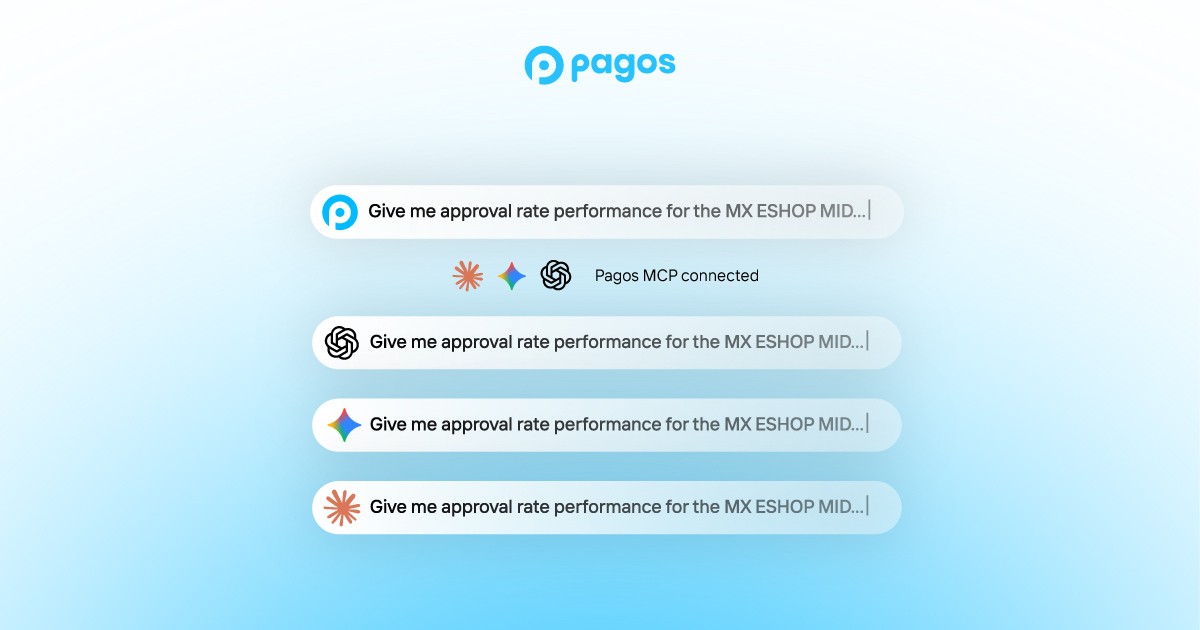Company
Powering Your Payments Analysis with Data-Driven Filtering


If you’ve been following along with Pagos over the years, you know we don’t sit still for very long. We’re always rolling out new products and technology to improve the way your business accesses, analyzes, and takes action on payments data. As such, it’ll come as no surprise that we’re excitedly announcing another new feature—one that will help kickstart or level-up any payments optimization analysis.
This week, we’re thrilled to introduce Metrics, the latest addition to the Peacock Service Panel. This new section of our data aggregation and visualization platform presents a comprehensive overview of your most important payment metrics, making it easier than ever to understand and optimize your payment processing operations. The Metrics pages uniquely feature a set of interactive data filters to guide you through your data analysis, helping you hone in on the most vital or concerning segments of your payments data. Expand not only the specific metrics you optimize for, but the segments of your customer traffic you monitor and prioritize, all with Metrics.
Analyze Key Metrics with Ease
As a part of this first release, Metrics contains two pages, one for digging into your approval data, and one for exploring declines. Each page features a main graph with tabs for specific metrics, allowing you to seamlessly switch between different data views.
The most important aspect of the Metrics pages is the set of horizontal bar graphs below the main graph. You’ll notice there’s a bar graph for some of the most useful filters in Peacock: processor, payment method type, card type, card brand, customer country, stored credential, MID, BIN, and Issuer. In reviewing these graphs, you can identify the segments of your business that might be worth exploring more.
Filtering in the Metrics pages is designed to be straightforward and powerful. All you have to do is click on a parameter in any horizontal bar graph to filter all charts on the page by that parameter. This dynamic filtering capability allows you to dive deep into your data, uncovering hidden patterns and opportunities. Let’s explore an example:

On the Approvals page, the horizontal bar graphs show your attempted transaction counts broken down by each parameter. Use them to identify segments where changes in approval rates could significantly impact your business. Click on any parameter to filter all graphs on the page accordingly:

In this example, we see that a lot of our transaction volume is from Visa cards. I click on the Visa bar to filter all my data to only show Visa transactions (notice the filter name at the top of the page, indicating that my chosen parameter has been applied to the data set). From here, I can click on more parameters to dig even deeper; for example, it seems most of the Visa traffic is through Processor A, so maybe I click on that bar to go further into the data. The data is yours to explore!
Why Metrics Matters
The Metrics feature in Peacock is more than just a dashboard—it's a strategic tool that provides actionable insights to drive your business forward. Whether you're looking to optimize approval rates or reduce declines, Metrics gives you the data you need to make informed decisions and achieve your business goals.
Stay ahead of the curve with Metrics, and transform your payment data into a competitive advantage.
Ready to dive into Metrics? Log in to your Peacock Service Panel and start exploring the new Metrics feature today. For a detailed guide on using Metrics, check out our product documentation.
By submitting, you are providing your consent for future communication in accordance with the Pagos Privacy Policy.